This week at Pearachute I worked on designing a one-sided flyer for our Community Coordinators. Therefore, they can print and hang up flyers throughout their respected communities. I wanted to make the flyer design to be vibrant so that it would stand out on bulletin boards and other community settings.
Vibrant Flyer Design
Using Adobe InDesign, I organized the flyer into two sections. The top with our slogan in bold white type and a hi-resolution stock image of a mother and her son. The bottom half has an iPhone mockup with a QR Code to download our app by simply scanning on your phone. Also, it contains icons with subheadings that highlight Pearachute’s value proposition.
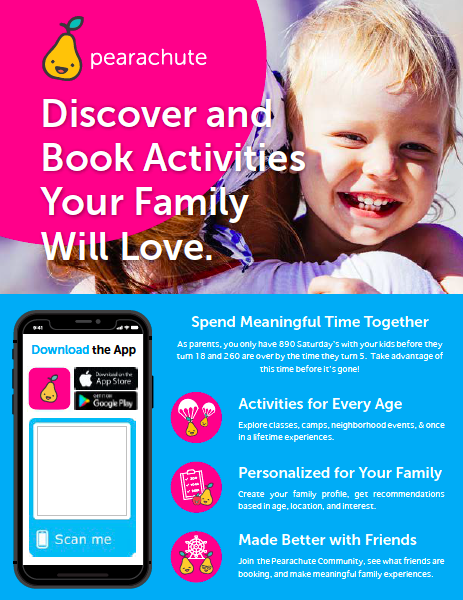
There is an open space for the community coordinators to insert their own personal QR Code. Therefore, they can get referral credit whenever someone uses it to download the Pearachute app. Learn how to make a QR Code using a QR Code Generator here.
Create an Interactive PDF Using Acrobat
To make an interactive PDF flyer of the Flyer, I used Adobe Acrobat. In Acrobat, you can simple use the prepare form tool and upload your CustomFlyer.pdf and insert an image field. Once you save the updated form, our community coordinators can simply upload their personal QR Code before printing the flyers.
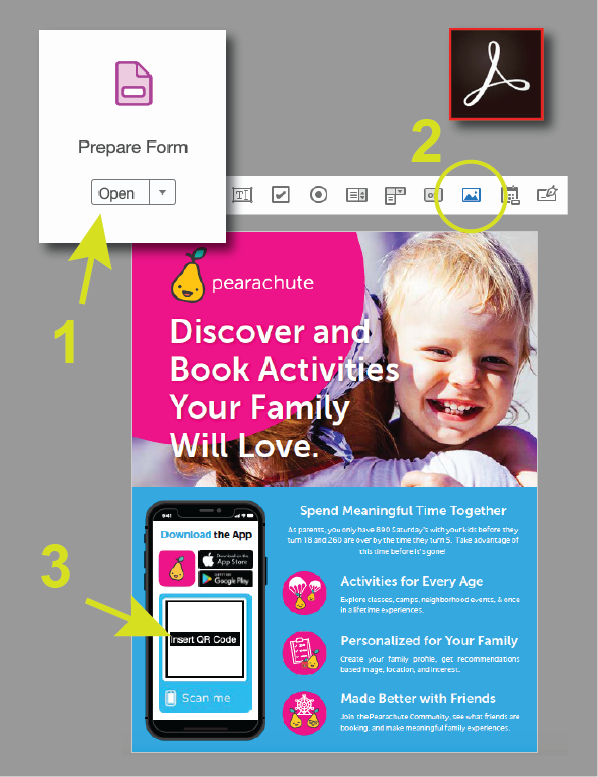
I also created our own Pearachute QR Code that brings people to a custom landing page. This page’s call to action is to download the app on the apple or google play store.
Custom QR Code Landing Page

To scan a QR Code, you simply open the camera on your mobile device and hover of the code. Your phone will recognize the Code and a notification link with pop-up on your screen. The notification link will bring you to a landing page that looks like the image below.

After creating your own QR Code campaign, you can track the scan statistics. On QR Code Generator you will be able to track how many times, when, where and with what devices the Codes have been scanned. This way, you can notice any changes in performance immediately. All information is presented in the form of easy-to-understand graphs and charts.
There is a lot of flexibility when using QR Codes. Depending on the type of campaign, you can direct people to any call to action you desire. For instance, choose from a variety of functions: from displaying an interactive Social Like button to encoding a price list in PDF format.